Get support
During your workshop, AWS support staff is available to help you. If you have any questions we suggest following support flow:
- Read the How-To-Guides - a collection of guides on different topics to help you through the workshops
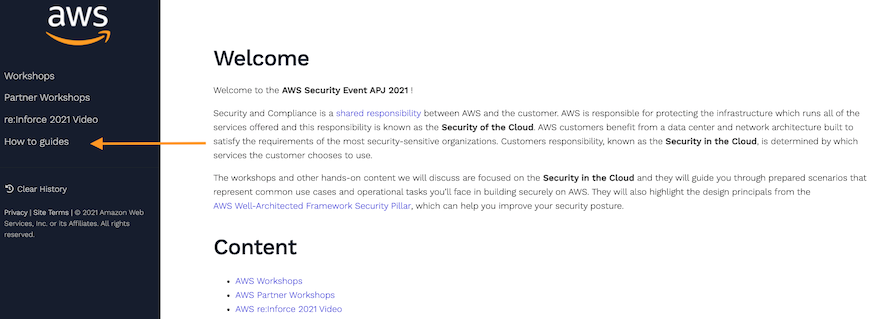
-
Watch the introduction video on the main page of your workshop
-
(2) - Chime Room : The Chime room is where our AWS support staff is waiting to help you out with any questions you might have regarding the workshop; in addition you can join the Chime room to hang-out with other attendees that are progressing through the workshop (no video or audio will be allowed).
By selecting the Chime link on your workshop page you will be directed to the Chime room via your browser, provide your name and select Join meeting now.
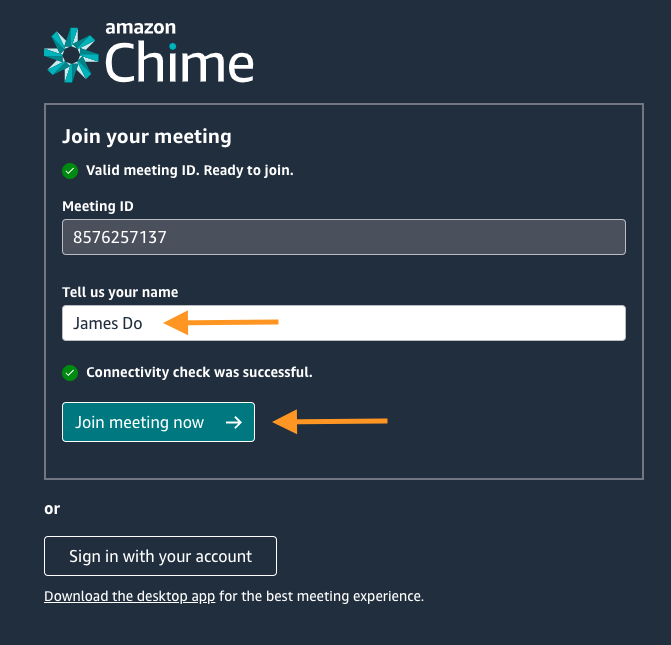
- You will join the Chime meeting - your audio will be muted and video is disabled.
- You can address the AWS support staff by raising your hand and asking your question in the chat window - when your question has been addressed, lower your hand.
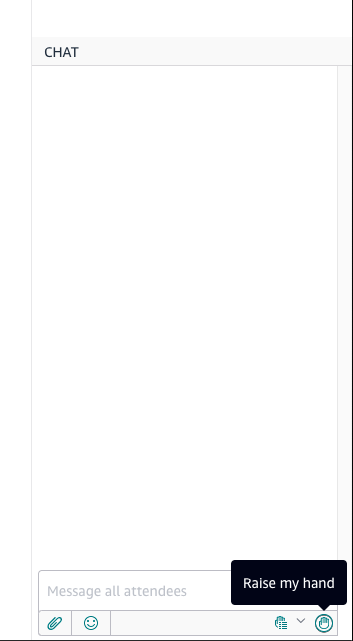
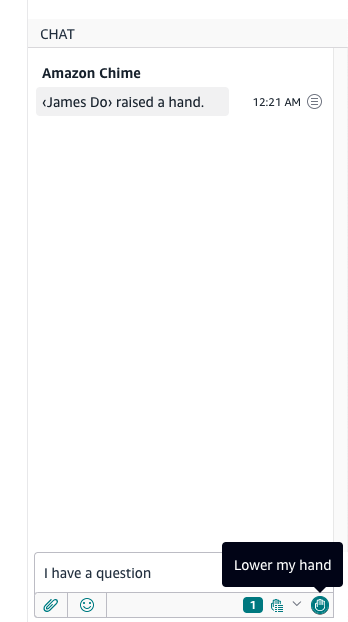
- If the AWS support staff can not resolve your question via chat, they will invite you into a seperate Chime meeting where audio, video and remote support into your account can be used troubleshoot and resolve your challenge.