Login to your workshop
- Select Event Engine - This will reserve your account for your workshop and allow you to log-into your lab
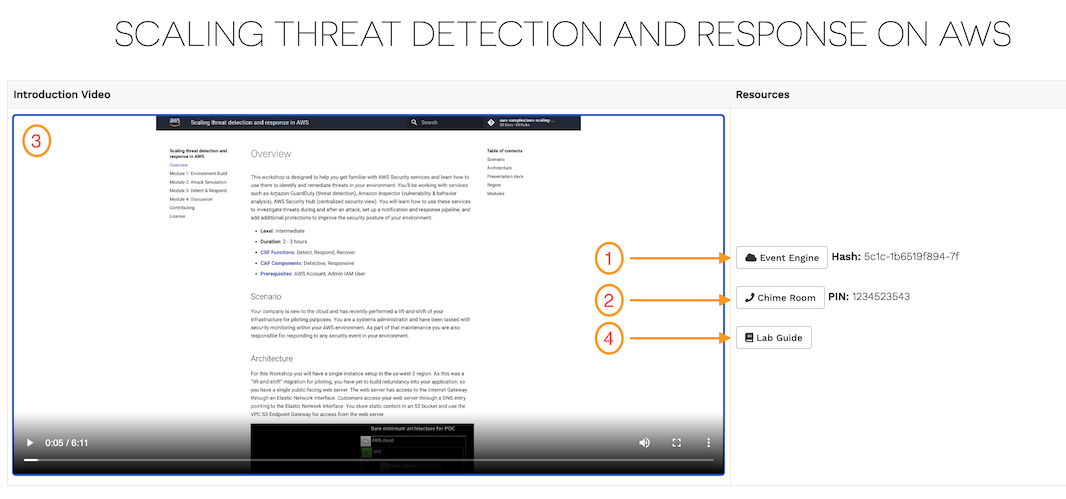 Upon selecting the Event Engine link, you will be asked to Accept Terms and Login
Upon selecting the Event Engine link, you will be asked to Accept Terms and Login
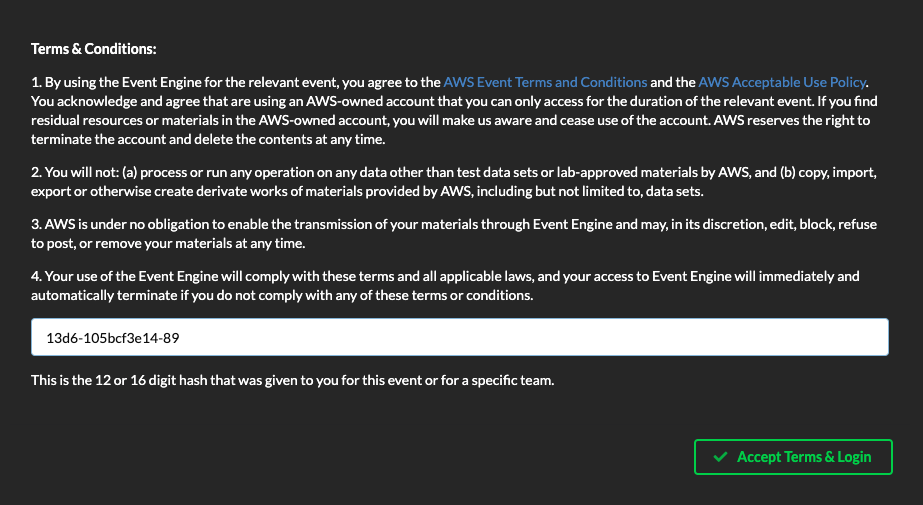 After accepting the Terms you are presented 3 ways to Sign In - choose the method that works best for you
After accepting the Terms you are presented 3 ways to Sign In - choose the method that works best for you
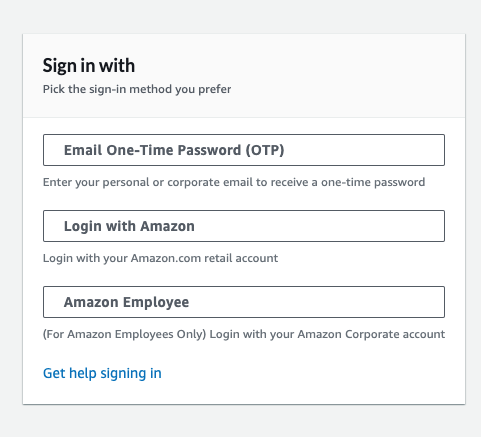 This example uses the OTP sign-in method
This example uses the OTP sign-in method
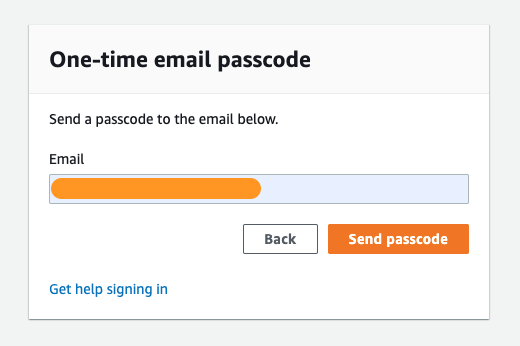 Sign-in using the received passcode (9-digit)
Sign-in using the received passcode (9-digit)
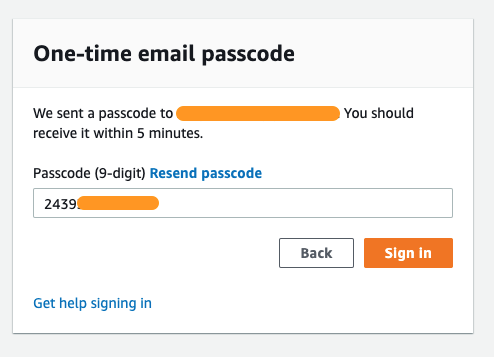 Signing in will direct you to your Event / Team dashboard - select the AWS console option to sign-into your account
Signing in will direct you to your Event / Team dashboard - select the AWS console option to sign-into your account
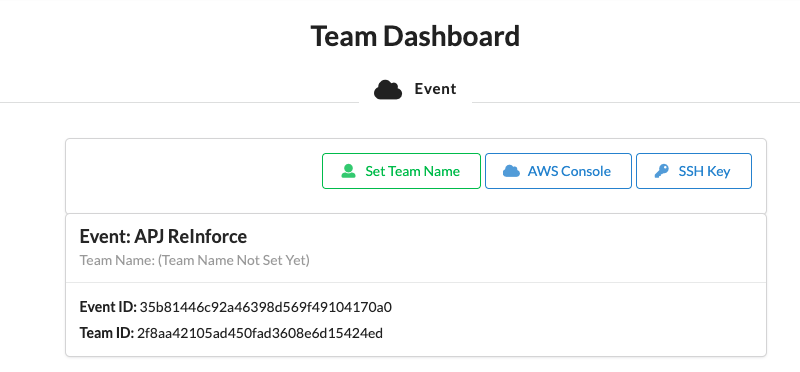
Now refer to following resources of your workshop to continue:
- Workshop Video : The workshop video provides an overview of the services that are covered in your workshop, and introduces the different sections of the lab.
- Lab Guide : The lab guide provides a detailed step-by-step guide for your workshop; it is your main companion for this workshop.