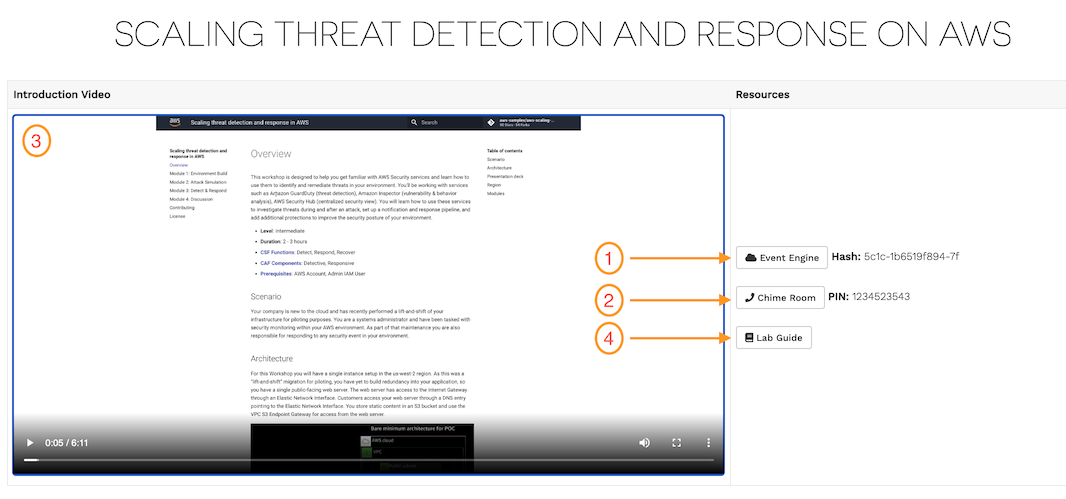Join a workshop
- Choose a workshop from a selection of AWS and AWS Partner workshops from the left-hand menu
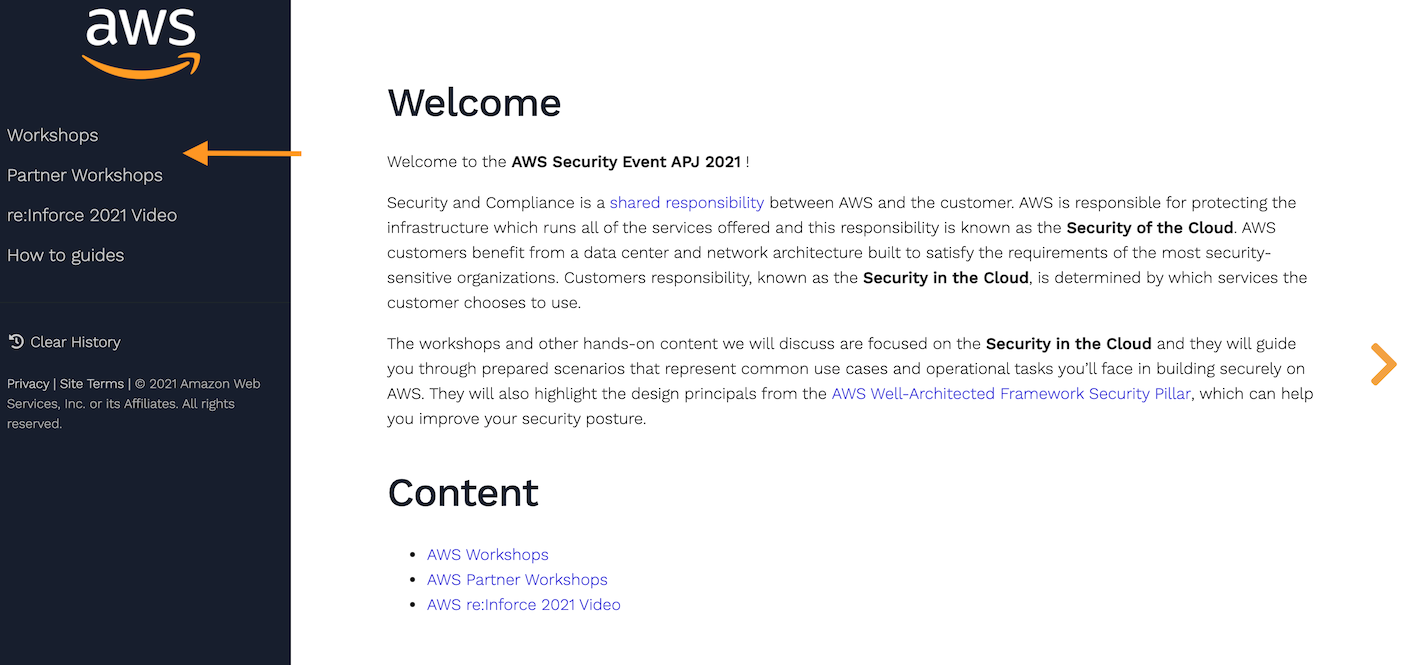
- Partner workshops - we have 4 AWS partner workshops that you join by selecting the link that will direct you to the partner website. Partner workshops start at 11:30am (AEST) - you can not join afterwards !
- Choose your preferred workshop - this will direct you to the partner registration site where you can register for the workshop (Note : you will be directed to an environment that is managed and supported by the partner)
- After registration, you will receive the details to join the partner workshop
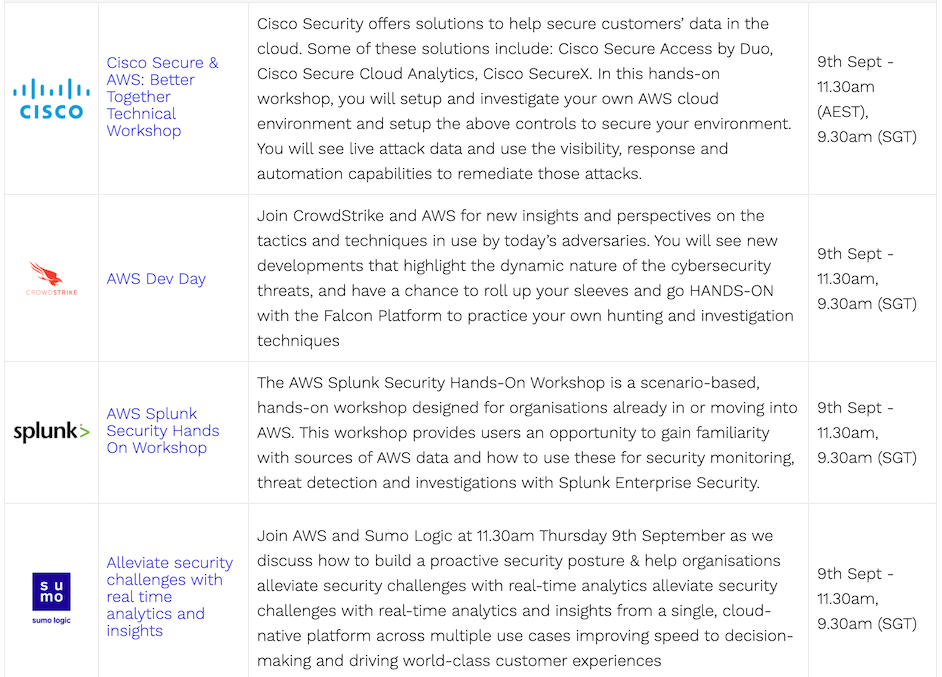
- AWS Workshops - we have 7 AWS workshops that you join by selecting the Workshop Name link. AWS workshops can be joined at any time during the event, support is provided until 3pm (AEST).
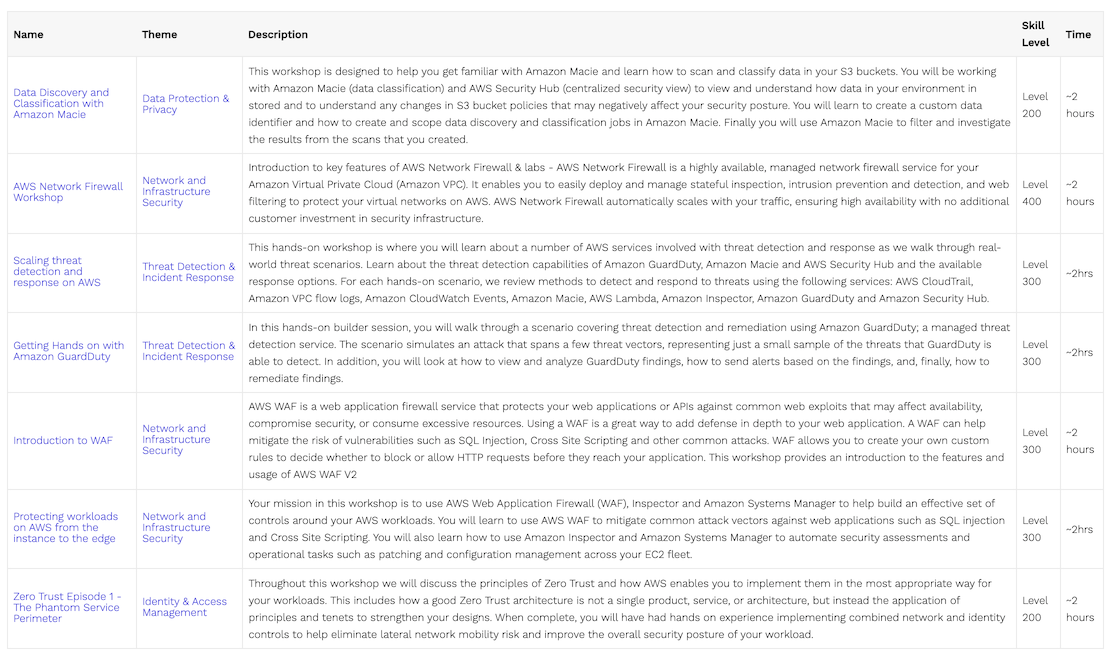
- Your choice will direct you to the Workshop specific event page - the page presents you 4 resources:
- Event Engine : This will reserve your account for your workshop and allow you to log-into your lab - accounts are limited and on a first-come first-serve base, reserve your account as soon as you decide on your first workshop
- Chime Room : The Chime room is where our AWS support staff is waiting to help you out with any questions you might have regarding the workshop; in addition you can join the Chime room to hang-out with other attendees that are progressing through the workshop (no video or audio will be allowed).
- Workshop Video : The workshop video provides an overview of the AWS services that are covered in your workshop, and introduces the different sections of the lab - watch the video before proceeding with the lab.
- Lab Guide : The lab guide provides a detailed step-by-step guide for your workshop; it is your main companion for this workshop.